Inventory is the heart and soul of your business
Inventory is the heart and soul of your e-commerce business. Without the proper management, you run the risk of not being able to sell your available products. If you are using a manual inventory system or an Excel Spreadsheet, it is easy to get overwhelmed during high-traffic periods.
back-end.
A growing business can sometimes lead to chaos in the warehouse
A growing e-commerce business can sometimes lead to chaos in the warehouse. Out-of-stock products are sold while overstock products disappear from your online catalog.For the Merchant selling across several channels, such as on the online marketplaces, syncing stock can be very risky for several reasons.Receiving the return of a defective product from a customer and then having to track it to the supplier can lead to a considerable waste of time and money.A proper inventory system is crucial for avoiding these and other common problems.
 [/imageframe][/one_third][three_fifth last=”yes” spacing=”yes” center_content=”no” hide_on_mobile=”no” background_color=”” background_image=”” background_repeat=”no-repeat” background_position=”right top” hover_type=”none” link=”” border_position=”all” border_size=”0px” border_color=”” border_style=”solid” padding=”” margin_top=”” margin_bottom=”” animation_type=”0″ animation_direction=”down” animation_speed=”0.1″ animation_offset=”” class=”” id=””]
[/imageframe][/one_third][three_fifth last=”yes” spacing=”yes” center_content=”no” hide_on_mobile=”no” background_color=”” background_image=”” background_repeat=”no-repeat” background_position=”right top” hover_type=”none” link=”” border_position=”all” border_size=”0px” border_color=”” border_style=”solid” padding=”” margin_top=”” margin_bottom=”” animation_type=”0″ animation_direction=”down” animation_speed=”0.1″ animation_offset=”” class=”” id=””]Detailed Features
Inventory Managemement for Magento 2 supports multiple warehouses for omnichannel retailing.Create as many warehouses as you need to designate your own stock, your supplier’s stock (dropshipping) or additional warehousebuildings, offline shops, trucks, events, etc.Define a Virtual Warehouse to keep track of defective products that you have sent back to the manufacturerImport a CSV file to update your warehouse inventory in one click, i.e. supplier stock files received via email or from an FTP Folder Export CSV file including all warehouse inventory details
For each Warehouse in your system, Inventory Management offers 3 different stock levels :
Physical stock: Current Stock in the warehouse
Quantity to ship: Stock quantity booked for sales orders to be dispatched
Available Quantity Stock Quantity in the warehouse available for sale (Physical Stock – Quantity to ship)
Warehouses Routing Rules
Implement your personnal omnichannel rules. Inventory management let you define the sellable quantity for each product. Select from the different Magento Website the warehouses that builds the total sellable quantity.
Implement your personal omnichannel rules. Inventory Management lets you define the sellable quantity for each product. For each Magento Website, select the warehouse that contains the total sellable quantity.Inventory Management tracks every stock movement. Logs the user that ordered the movement. Movement Category & mandatory description for detailed tracking, Automatic movement on order shipment and credit memo
B2C website : Main warehouse + Shop + Supplier Warehouse
B2B website : B2B warehouse
Physical Shop website : Shop warehouse
Amazon Website : Main warehouse
Which warehouse will dispatch the purchased item to the customer?
Associate warehouses for dispatch with your Magento websites for automatic warehouse selection based on stock level.
Compatible with multiple websites.
 [/imageframe][/one_third][/fullwidth][fullwidth background_color=”#ffffff” background_image=”” background_parallax=”fixed” enable_mobile=”no” parallax_speed=”0.3″ background_repeat=”no-repeat” background_position=”left top” video_url=”” video_aspect_ratio=”16:9″ video_webm=”” video_mp4=”” video_ogv=”” video_preview_image=”” overlay_color=”” overlay_opacity=”0.5″ video_mute=”yes” video_loop=”yes” fade=”no” border_size=”0px” border_color=”” border_style=”solid” padding_top=”11px” padding_bottom=”0px” padding_left=”0px” padding_right=”0px” hundred_percent=”no” equal_height_columns=”no” hide_on_mobile=”no” menu_anchor=”” class=”” id=””][one_third last=”no” spacing=”yes” center_content=”no” hide_on_mobile=”no” background_color=”” background_image=”” background_repeat=”no-repeat” background_position=”left top” hover_type=”none” link=”” border_position=”all” border_size=”0px” border_color=”” border_style=”solid” padding=”” margin_top=”” margin_bottom=”” animation_type=”0″ animation_direction=”down” animation_speed=”0.1″ animation_offset=”” class=”” id=””][separator style_type=”none” top_margin=”19px” bottom_margin=”” sep_color=”” border_size=”” icon=”” icon_circle=”” icon_circle_color=”” width=”” alignment=”center” class=”” id=””][imageframe lightbox=”no” gallery_id=”” lightbox_image=”” style_type=”none” hover_type=”none” bordercolor=”” bordersize=”0px” borderradius=”0″ stylecolor=”” align=”center” link=”” linktarget=”_self” animation_type=”0″ animation_direction=”down” animation_speed=”0.1″ animation_offset=”” hide_on_mobile=”no” class=”” id=””]
[/imageframe][/one_third][/fullwidth][fullwidth background_color=”#ffffff” background_image=”” background_parallax=”fixed” enable_mobile=”no” parallax_speed=”0.3″ background_repeat=”no-repeat” background_position=”left top” video_url=”” video_aspect_ratio=”16:9″ video_webm=”” video_mp4=”” video_ogv=”” video_preview_image=”” overlay_color=”” overlay_opacity=”0.5″ video_mute=”yes” video_loop=”yes” fade=”no” border_size=”0px” border_color=”” border_style=”solid” padding_top=”11px” padding_bottom=”0px” padding_left=”0px” padding_right=”0px” hundred_percent=”no” equal_height_columns=”no” hide_on_mobile=”no” menu_anchor=”” class=”” id=””][one_third last=”no” spacing=”yes” center_content=”no” hide_on_mobile=”no” background_color=”” background_image=”” background_repeat=”no-repeat” background_position=”left top” hover_type=”none” link=”” border_position=”all” border_size=”0px” border_color=”” border_style=”solid” padding=”” margin_top=”” margin_bottom=”” animation_type=”0″ animation_direction=”down” animation_speed=”0.1″ animation_offset=”” class=”” id=””][separator style_type=”none” top_margin=”19px” bottom_margin=”” sep_color=”” border_size=”” icon=”” icon_circle=”” icon_circle_color=”” width=”” alignment=”center” class=”” id=””][imageframe lightbox=”no” gallery_id=”” lightbox_image=”” style_type=”none” hover_type=”none” bordercolor=”” bordersize=”0px” borderradius=”0″ stylecolor=”” align=”center” link=”” linktarget=”_self” animation_type=”0″ animation_direction=”down” animation_speed=”0.1″ animation_offset=”” hide_on_mobile=”no” class=”” id=””]  [/imageframe][/one_third][three_fifth last=”yes” spacing=”yes” center_content=”no” hide_on_mobile=”no” background_color=”” background_image=”” background_repeat=”no-repeat” background_position=”left top” hover_type=”none” link=”” border_position=”all” border_size=”0px” border_color=”” border_style=”solid” padding=”” margin_top=”” margin_bottom=”” animation_type=”0″ animation_direction=”down” animation_speed=”0.1″ animation_offset=”” class=”” id=””]
[/imageframe][/one_third][three_fifth last=”yes” spacing=”yes” center_content=”no” hide_on_mobile=”no” background_color=”” background_image=”” background_repeat=”no-repeat” background_position=”left top” hover_type=”none” link=”” border_position=”all” border_size=”0px” border_color=”” border_style=”solid” padding=”” margin_top=”” margin_bottom=”” animation_type=”0″ animation_direction=”down” animation_speed=”0.1″ animation_offset=”” class=”” id=””]Main features
Product availability dynamic display, also available for configurable products ( availability displayed as per selection).Estimate delivery dates display( Chatel law ) depending on stock status, current pending supply orders with their estimate delivery dates.Real time order progress follow up and delivery date estimation.Automatic product booking for new orders if stock is available.Supply needs list is update online and in real time as per your stock status, with customers pending orders, minimum stock product alerts and pending suppliers orders.A delivery deadline is associated to each supply need for a better purchasing management.Most used/interesting suppliers display.Easy and fast supplier order creation.Supply needs validation when supplier order is placed.Dedicated new product sheet for stock and purchasing management
Multi stock, multi warehouse management
Pending orders, booked orders and stock status display
Product movement records display ( records of stock ingoing and outgoing products depending on customers orders, suppliers order and return material)
Customer’s pending orders display (awaiting for a product)
Purchase order
Suppliers orders creation based on supply needs.Automatic product pricing capture as per records.Direct supplier PDF order form e-mailing option.Supply needs date forecast , supply needs updates, estimation of pending order dispatch dates management.Absorption costing calculation as per transport costs and others taxes costs.Several taxes rates management.Order progress follow up per status.Delivery management, stock automatic update, product booking for pending orders, stock movement creation.Check in real time orders that can be dispatched and pending orders awaiting stock consolidation.Select orders that can be processed during the day, partial shipment possible.Mass invoices, delivery notes, and customer notify creation.Picking list printing ( printing of a document showing all the products required to prepare orders ).Export of orders towards forwarders software’s( TNT, Colissimo ) to print labels.Tracking numbers import from forwarders software’s.Automatic calculation of chargeable weights ( several calculation methods available )
 [/imageframe][/one_third][/fullwidth][fullwidth background_color=”#ffffff” background_image=”” background_parallax=”fixed” enable_mobile=”no” parallax_speed=”0.3″ background_repeat=”no-repeat” background_position=”left top” video_url=”” video_aspect_ratio=”16:9″ video_webm=”” video_mp4=”” video_ogv=”” video_preview_image=”” overlay_color=”” overlay_opacity=”0.5″ video_mute=”yes” video_loop=”yes” fade=”no” border_size=”0px” border_color=”” border_style=”solid” padding_top=”11px” padding_bottom=”0px” padding_left=”0px” padding_right=”0px” hundred_percent=”no” equal_height_columns=”no” hide_on_mobile=”no” menu_anchor=”” class=”” id=””][one_third last=”no” spacing=”yes” center_content=”no” hide_on_mobile=”no” background_color=”” background_image=”” background_repeat=”no-repeat” background_position=”left top” hover_type=”none” link=”” border_position=”all” border_size=”0px” border_color=”” border_style=”solid” padding=”” margin_top=”” margin_bottom=”” animation_type=”0″ animation_direction=”down” animation_speed=”0.1″ animation_offset=”” class=”” id=””][separator style_type=”none” top_margin=”19px” bottom_margin=”” sep_color=”” border_size=”” icon=”” icon_circle=”” icon_circle_color=”” width=”” alignment=”center” class=”” id=””][imageframe lightbox=”no” gallery_id=”” lightbox_image=”” style_type=”none” hover_type=”none” bordercolor=”” bordersize=”0px” borderradius=”0″ stylecolor=”” align=”center” link=”” linktarget=”_self” animation_type=”0″ animation_direction=”down” animation_speed=”0.1″ animation_offset=”” hide_on_mobile=”no” class=”” id=””]
[/imageframe][/one_third][/fullwidth][fullwidth background_color=”#ffffff” background_image=”” background_parallax=”fixed” enable_mobile=”no” parallax_speed=”0.3″ background_repeat=”no-repeat” background_position=”left top” video_url=”” video_aspect_ratio=”16:9″ video_webm=”” video_mp4=”” video_ogv=”” video_preview_image=”” overlay_color=”” overlay_opacity=”0.5″ video_mute=”yes” video_loop=”yes” fade=”no” border_size=”0px” border_color=”” border_style=”solid” padding_top=”11px” padding_bottom=”0px” padding_left=”0px” padding_right=”0px” hundred_percent=”no” equal_height_columns=”no” hide_on_mobile=”no” menu_anchor=”” class=”” id=””][one_third last=”no” spacing=”yes” center_content=”no” hide_on_mobile=”no” background_color=”” background_image=”” background_repeat=”no-repeat” background_position=”left top” hover_type=”none” link=”” border_position=”all” border_size=”0px” border_color=”” border_style=”solid” padding=”” margin_top=”” margin_bottom=”” animation_type=”0″ animation_direction=”down” animation_speed=”0.1″ animation_offset=”” class=”” id=””][separator style_type=”none” top_margin=”19px” bottom_margin=”” sep_color=”” border_size=”” icon=”” icon_circle=”” icon_circle_color=”” width=”” alignment=”center” class=”” id=””][imageframe lightbox=”no” gallery_id=”” lightbox_image=”” style_type=”none” hover_type=”none” bordercolor=”” bordersize=”0px” borderradius=”0″ stylecolor=”” align=”center” link=”” linktarget=”_self” animation_type=”0″ animation_direction=”down” animation_speed=”0.1″ animation_offset=”” hide_on_mobile=”no” class=”” id=””]  [/imageframe][/one_third][three_fifth last=”yes” spacing=”yes” center_content=”no” hide_on_mobile=”no” background_color=”” background_image=”” background_repeat=”no-repeat” background_position=”left top” hover_type=”none” link=”” border_position=”all” border_size=”0px” border_color=”” border_style=”solid” padding=”” margin_top=”” margin_bottom=”” animation_type=”0″ animation_direction=”down” animation_speed=”0.1″ animation_offset=”” class=”” id=””]
[/imageframe][/one_third][three_fifth last=”yes” spacing=”yes” center_content=”no” hide_on_mobile=”no” background_color=”” background_image=”” background_repeat=”no-repeat” background_position=”left top” hover_type=”none” link=”” border_position=”all” border_size=”0px” border_color=”” border_style=”solid” padding=”” margin_top=”” margin_bottom=”” animation_type=”0″ animation_direction=”down” animation_speed=”0.1″ animation_offset=”” class=”” id=””]General operating
In this part, we will show you the extension’s global operating and its philosophy.Available stock Products for this order are automatically booked.In case of any missing products, they are automatically added to supply needs list.Supply need list is filled based on non available products for orders and by minimum stock alerts.Supply need list is updated in real time.Each need ( product required ) is associated with a deadline depending on estimated delivery dates in order to manage effectively buying and manage priorities.You can place a supplier order depending on your supply needs ( by making a filter on the suppler for example) or simply by selecting required products.You can type ( or not ) buying price and forward direct your order by email (with attached PDF file) to your supplier.When a order is pending, corresponding supply needs are highlighted in green, estimated delivery dates are updated ( customer can only if you activate the option check online in real time this updated estimate delivery date).Deliveries allow you to update automatically stock.Arrived available products automatically update customer’s pending orders (they can be now dispatched or not).Supply needs are automatically updated.Real buying costs are generated ( gross price + absorptions costs), product and supplier are linked showing last price and buying date for this supplier

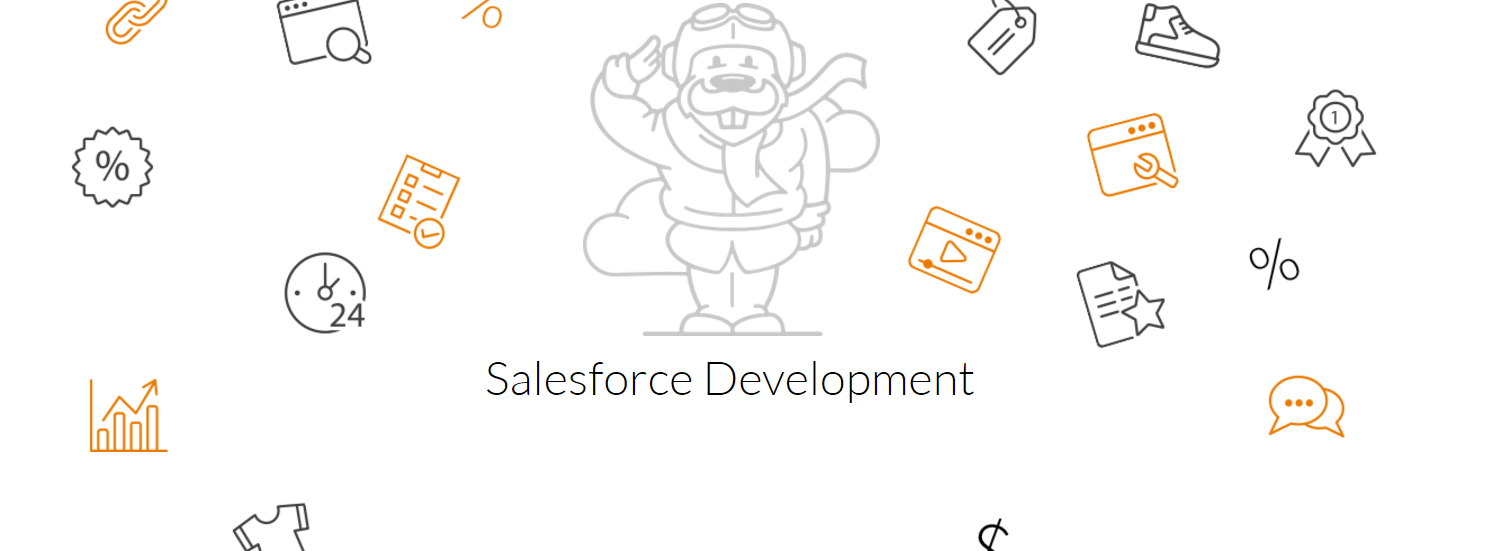
Social Contact