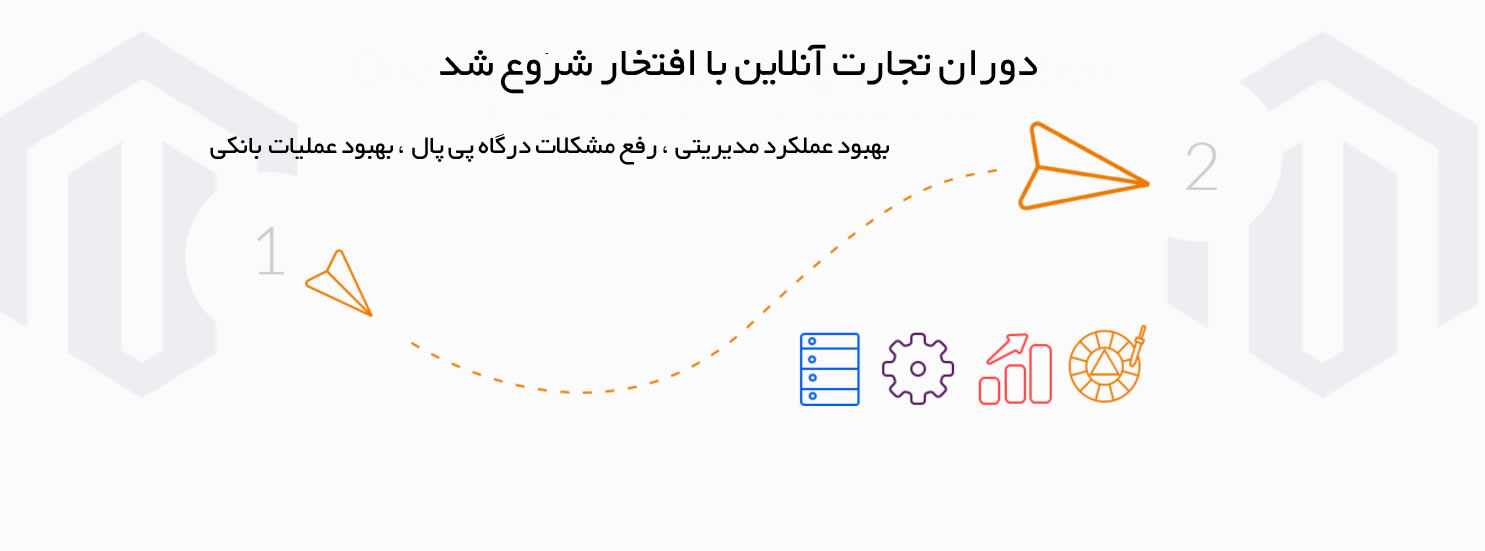[fullwidth background_color=”#600504″ background_image=”http://www.netwebco.com/wp-content/uploads/2014/11/tire.jpg” background_parallax=”fixed” enable_mobile=”no” parallax_speed=”0.3″ background_repeat=”no-repeat” background_position=”left top” video_url=”” video_aspect_ratio=”16:9″ video_webm=”” video_mp4=”” video_ogv=”” video_preview_image=”” overlay_color=”” overlay_opacity=”0.5″ video_mute=”yes” video_loop=”yes” fade=”no” border_size=”0px” border_color=”#e5e4e4″ border_style=”solid” padding_top=”30px” padding_bottom=”35px” padding_left=”0px” padding_right=”0px” hundred_percent=”no” equal_height_columns=”no” hide_on_mobile=”no” menu_anchor=”” class=”” id=””]
آموزش نصب مجنتو 2
برای این قسمت، ما از برنامه XAMPP استفاده کردیم. پس از بررسی نیازمندیهای مجنتو، فایل های دانلود شده را در محل موردنظر خود قرار دهید و صفحه مجنتو را باز کنید و بعد از قبول قوانین و شرایط وارد مراحل نصب می شوید:.
[/fullwidth][section_separator divider_candy=”bottom” icon=”” icon_color=”” bordersize=”1px” bordercolor=”#12131c” backgroundcolor=”#12131c” class=”” id=””][fullwidth background_color=”” background_image=”” background_parallax=”none” enable_mobile=”no” parallax_speed=”0.3″ background_repeat=”no-repeat” background_position=”left top” video_url=”” video_aspect_ratio=”16:9″ video_webm=”” video_mp4=”” video_ogv=”” video_preview_image=”” overlay_color=”” overlay_opacity=”0.5″ video_mute=”yes” video_loop=”yes” fade=”no” border_size=”0px” border_color=”” border_style=”solid” padding_top=”60px” padding_bottom=”20px-” padding_left=”” padding_right=”” hundred_percent=”no” equal_height_columns=”no” hide_on_mobile=”no” menu_anchor=”” class=”” id=””][content_boxes settings_lvl=”child” layout=”icon-on-top” columns=”4″ icon_align=”left” title_size=”” title_color=”#2d2e42″ body_color=”” backgroundcolor=”” icon_circle=”yes” icon_circle_radius=”” iconcolor=”” circlecolor=”#2d2e42″ circlebordercolor=”#2d2e42″ circlebordersize=”” outercirclebordercolor=”#2d2e42″ outercirclebordersize=”” icon_size=”80px” icon_hover_type=”pulsate” hover_accent_color=”#2d2e42″ link_type=”” link_area=”” link_target=”” animation_delay=”” animation_offset=”” animation_type=”fade” animation_direction=”down” animation_speed=”1″ margin_top=”” margin_bottom=”” class=”” id=””][content_box title=”بهینه سازی برای موتور های جستجو” icon=”fa-search” backgroundcolor=”” iconcolor=”” circlecolor=”” circlebordercolor=”” circlebordersize=”” outercirclebordercolor=”” outercirclebordersize=”” iconrotate=”” iconspin=”no” image=”” image_width=”35″ image_height=”35″ link=”” linktext=”” link_target=”_self” animation_type=”” animation_direction=”” animation_speed=””][/content_box][content_box title=”کارایی و عملکرد ثابت و بسیار قوی” icon=”fa-trello” backgroundcolor=”” iconcolor=”” circlecolor=”” circlebordercolor=”” circlebordersize=”” outercirclebordercolor=”” outercirclebordersize=”” iconrotate=”” iconspin=”no” image=”” image_width=”35″ image_height=”35″ link=”” linktext=”” link_target=”_self” animation_type=”” animation_direction=”” animation_speed=””][/content_box][content_box title=”طراحی شده به صورت چند زبانه” icon=”fa-list” backgroundcolor=”” iconcolor=”” circlecolor=”” circlebordercolor=”” circlebordersize=”” outercirclebordercolor=”” outercirclebordersize=”” iconrotate=”” iconspin=”no” image=”” image_width=”35″ image_height=”35″ link=”” linktext=”” link_target=”_self” animation_type=”” animation_direction=”” animation_speed=””][/content_box][content_box title=”امکان نمایش آمار تمامی قسمت ها ” icon=”fa-file” backgroundcolor=”” iconcolor=”” circlecolor=”” circlebordercolor=”” circlebordersize=”” outercirclebordercolor=”” outercirclebordersize=”” iconrotate=”” iconspin=”no” image=”” image_width=”35″ image_height=”35″ link=”” linktext=”” link_target=”_self” animation_type=”” animation_direction=”” animation_speed=””][/content_box][/content_boxes][/fullwidth][fullwidth background_color=”#333333″ background_image=”http://www.netwebco.com/wp-content/uploads/2014/11/backgraund_header.jpg” background_parallax=”fixed” enable_mobile=”no” parallax_speed=”0.3″ background_repeat=”no-repeat” background_position=”left top” video_url=”” video_aspect_ratio=”16:9″ video_webm=”” video_mp4=”” video_ogv=”” video_preview_image=”” overlay_color=”” overlay_opacity=”0.5″ video_mute=”yes” video_loop=”yes” fade=”no” border_size=”0px” border_color=”#e5e4e4″ border_style=”solid” padding_top=”20px” padding_bottom=”35px” padding_left=”0px” padding_right=”0px” hundred_percent=”no” equal_height_columns=”no” hide_on_mobile=”no” menu_anchor=”” class=”” id=””]
مرحله اول، بررسی نیازمندی های مجنتو ۲
در این مرحله مجنتو، محیط نصب را برای نیازمندی هایش بررسی می کند.در این مرحله من با مشکل عدم نصب Intl مواجه شدم که با تغییر زیر در php.ini سیستم، مشکل برطرف شد.
[/fullwidth][section_separator divider_candy=”bottom” icon=”” icon_color=”” bordersize=”1px” bordercolor=”#2d2e42″ backgroundcolor=”#2d2e42″ class=”” id=””][fullwidth background_color=”#fff” background_image=”” background_parallax=”fixed” enable_mobile=”no” parallax_speed=”0.3″ background_repeat=”no-repeat” background_position=”left top” video_url=”” video_aspect_ratio=”16:9″ video_webm=”” video_mp4=”” video_ogv=”” video_preview_image=”” overlay_color=”” overlay_opacity=”0.5″ video_mute=”yes” video_loop=”yes” fade=”no” border_size=”1px” border_color=”#e5e4e4″ border_style=”solid” padding_top=”65px” padding_bottom=”65px” padding_left=”0px” padding_right=”0px” hundred_percent=”no” equal_height_columns=”no” hide_on_mobile=”no” menu_anchor=”” class=”” id=””][one_third last=”no” spacing=”yes” center_content=”no” hide_on_mobile=”no” background_color=”” background_image=”” background_repeat=”no-repeat” background_position=”left top” hover_type=”none” link=”” border_position=”all” border_size=”0px” border_color=”” border_style=”solid” padding=”” margin_top=”” margin_bottom=”” animation_type=”fade” animation_direction=”down” animation_speed=”1″ animation_offset=”” class=”” id=””][imageframe lightbox=”yes” gallery_id=”” lightbox_image=”http://www.netwebco.com/wp-content/uploads/2016/08/how-to-install-magento2-step-1-3.jpg” style_type=”none” hover_type=”none” bordercolor=”” bordersize=”0px” borderradius=”0″ stylecolor=”” align=”center” link=”” linktarget=”_self” animation_type=”fade” animation_direction=”down” animation_speed=”1″ animation_offset=”” hide_on_mobile=”no” class=”” id=””]
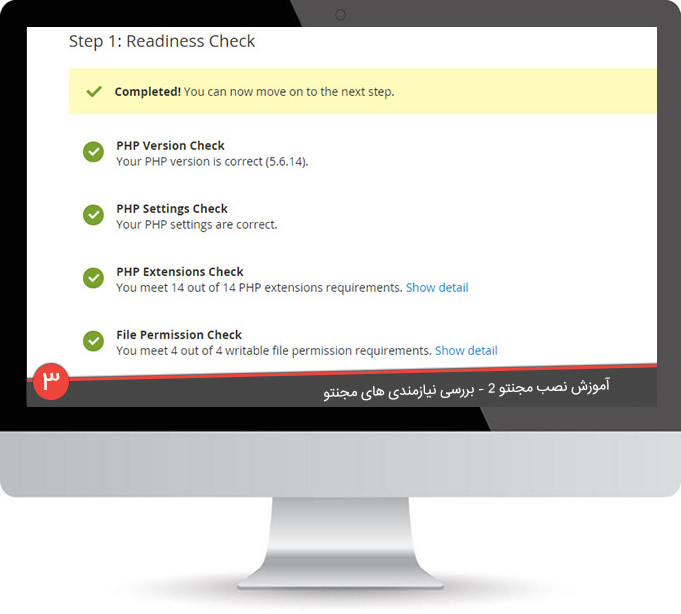
[/imageframe][/one_third][one_third last=”no” spacing=”yes” center_content=”no” hide_on_mobile=”no” background_color=”” background_image=”” background_repeat=”no-repeat” background_position=”left top” hover_type=”none” link=”” border_position=”all” border_size=”0px” border_color=”” border_style=”solid” padding=”” margin_top=”” margin_bottom=”” animation_type=”fade” animation_direction=”down” animation_speed=”1″ animation_offset=”” class=”” id=””][imageframe lightbox=”yes” gallery_id=”” lightbox_image=”http://www.netwebco.com/wp-content/uploads/2016/08/how-to-install-magento2-step-1-2.jpg” style_type=”none” hover_type=”none” bordercolor=”” bordersize=”0px” borderradius=”0″ stylecolor=”” align=”center” link=”” linktarget=”_self” animation_type=”fade” animation_direction=”down” animation_speed=”1″ animation_offset=”” hide_on_mobile=”no” class=”” id=””]
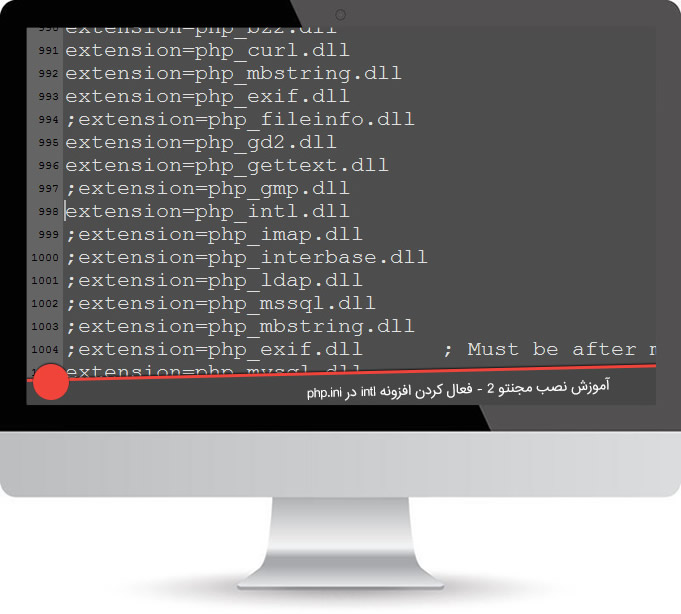
[/imageframe][/one_third][one_third last=”yes” spacing=”yes” center_content=”no” hide_on_mobile=”no” background_color=”” background_image=”” background_repeat=”no-repeat” background_position=”left top” hover_type=”none” link=”” border_position=”all” border_size=”0px” border_color=”” border_style=”solid” padding=”” margin_top=”” margin_bottom=”” animation_type=”fade” animation_direction=”down” animation_speed=”1″ animation_offset=”” class=”” id=””][imageframe lightbox=”yes” gallery_id=”” lightbox_image=”http://www.netwebco.com/wp-content/uploads/2016/08/how-to-install-magento2-step-1-1-1.jpg” style_type=”none” hover_type=”none” bordercolor=”” bordersize=”0px” borderradius=”0″ stylecolor=”” align=”center” link=”” linktarget=”_self” animation_type=”fade” animation_direction=”down” animation_speed=”1″ animation_offset=”” hide_on_mobile=”no” class=”” id=””]
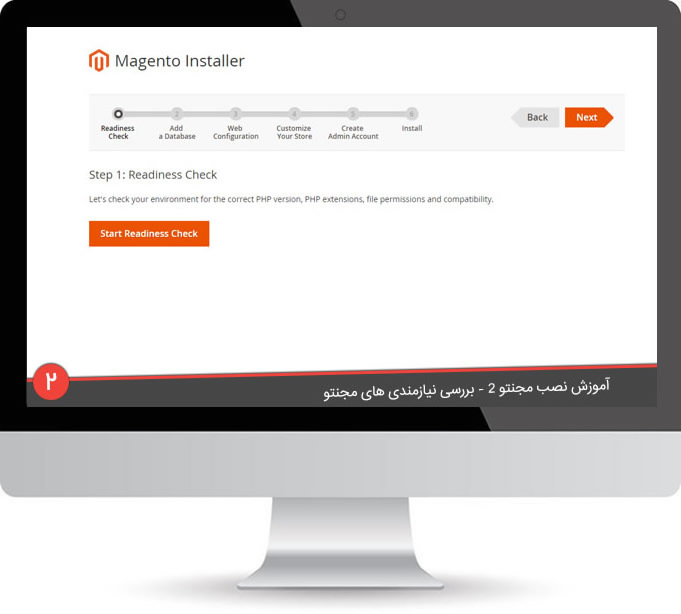
[/imageframe][/one_third][/fullwidth][fullwidth background_color=”” background_image=”http://www.netwebco.com/wp-content/uploads/2014/11/backgraund_header.jpg” background_parallax=”fixed” enable_mobile=”no” parallax_speed=”0.3″ background_repeat=”no-repeat” background_position=”left top” video_url=”” video_aspect_ratio=”16:9″ video_webm=”” video_mp4=”” video_ogv=”” video_preview_image=”” overlay_color=”” overlay_opacity=”0.5″ video_mute=”yes” video_loop=”yes” fade=”no” border_size=”0px” border_color=”#e5e4e4″ border_style=”solid” padding_top=”30px” padding_bottom=”35px” padding_left=”0px” padding_right=”0px” hundred_percent=”no” equal_height_columns=”no” hide_on_mobile=”no” menu_anchor=”” class=”” id=””]
مرحله سوم، انتخاب آدرس فروشگاه و آدرس مدیریت و گزینه های پیشرفته
اگر نیاز به تغییر آدرس فروشگاه و یا آدرس مدیریت دارید می توانید در این مرحله تغییرات موردنظر خود را انجام دهید. در این مرحله از نصب خود برنامه یک کلمه تصادفی برای دایرکتوری مدیریت پیشنهاد می دهد.(شبیه به پرستاشاپ)همچنین در این مرحله میتوانید استفاده از https را برای هر قسمت مجنتو۲ که خواستید فعال بکنید، همچنین گزینه های استفاده آپاچی از بازنویسی آدرسها و همچنین نحوه ذخیره سشن ها نیز موجود است.
[/fullwidth][section_separator divider_candy=”bottom” icon=”” icon_color=”” bordersize=”1px” bordercolor=”#2d2e42″ backgroundcolor=”#2d2e42″ class=”” id=””][fullwidth background_color=”#fff” background_image=”” background_parallax=”fixed” enable_mobile=”no” parallax_speed=”0.3″ background_repeat=”no-repeat” background_position=”left top” video_url=”” video_aspect_ratio=”16:9″ video_webm=”” video_mp4=”” video_ogv=”” video_preview_image=”” overlay_color=”” overlay_opacity=”0.5″ video_mute=”yes” video_loop=”yes” fade=”no” border_size=”1px” border_color=”#e5e4e4″ border_style=”solid” padding_top=”65px” padding_bottom=”65px” padding_left=”0px” padding_right=”0px” hundred_percent=”no” equal_height_columns=”no” hide_on_mobile=”no” menu_anchor=”” class=”” id=””][one_half last=”no” spacing=”yes” center_content=”no” hide_on_mobile=”no” background_color=”” background_image=”” background_repeat=”no-repeat” background_position=”left top” hover_type=”none” link=”” border_position=”all” border_size=”0px” border_color=”” border_style=”solid” padding=”” margin_top=”” margin_bottom=”” animation_type=”fade” animation_direction=”down” animation_speed=”1″ animation_offset=”” class=”” id=””][imageframe lightbox=”yes” gallery_id=”” lightbox_image=”http://www.netwebco.com/wp-content/uploads/2016/08/how-to-install-magento2-step-4-2.jpg” style_type=”none” hover_type=”none” bordercolor=”” bordersize=”0px” borderradius=”0″ stylecolor=”” align=”center” link=”” linktarget=”_self” animation_type=”fade” animation_direction=”down” animation_speed=”1″ animation_offset=”” hide_on_mobile=”no” class=”” id=””]
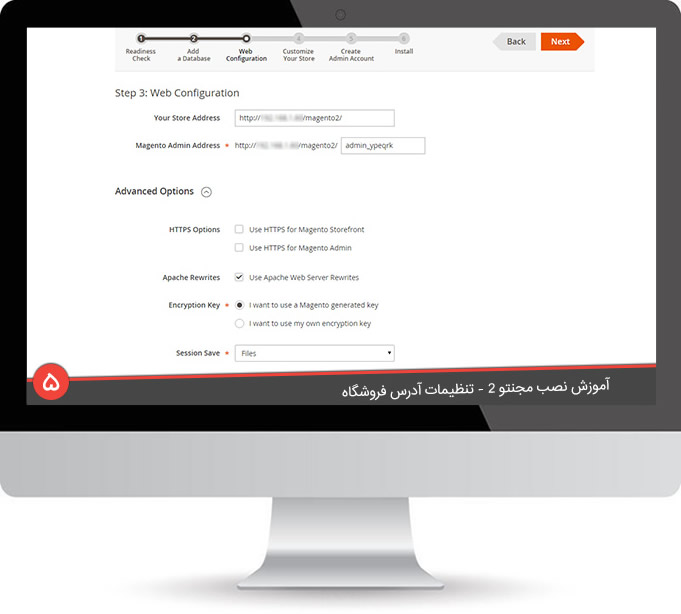
[/imageframe][/one_half][one_half last=”yes” spacing=”yes” center_content=”no” hide_on_mobile=”no” background_color=”” background_image=”” background_repeat=”no-repeat” background_position=”left top” hover_type=”none” link=”” border_position=”all” border_size=”0px” border_color=”” border_style=”solid” padding=”” margin_top=”” margin_bottom=”” animation_type=”fade” animation_direction=”down” animation_speed=”1″ animation_offset=”” class=”” id=””][imageframe lightbox=”yes” gallery_id=”” lightbox_image=”http://www.netwebco.com/wp-content/uploads/2016/08/4.jpg” style_type=”none” hover_type=”none” bordercolor=”” bordersize=”0px” borderradius=”0″ stylecolor=”” align=”center” link=”” linktarget=”_self” animation_type=”fade” animation_direction=”down” animation_speed=”1″ animation_offset=”” hide_on_mobile=”no” class=”” id=””]
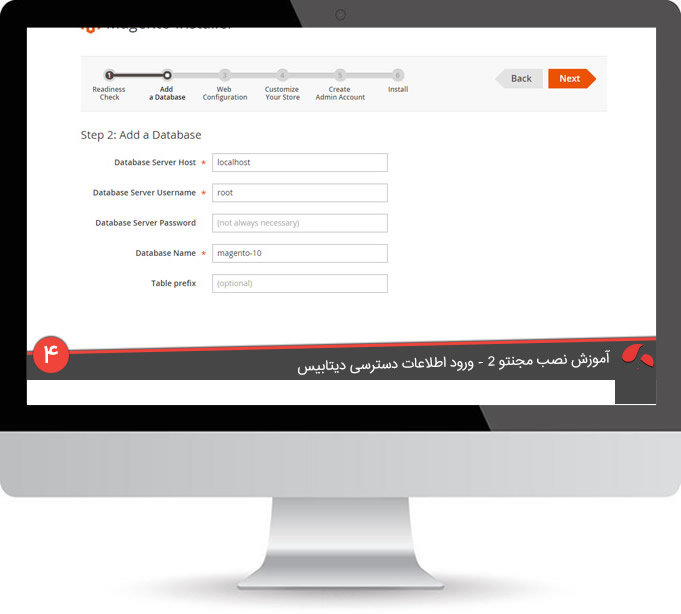
[/imageframe][/one_half][/fullwidth][fullwidth background_color=”#333333″ background_image=”http://www.netwebco.com/wp-content/uploads/2014/11/backgraund_header.jpg” background_parallax=”fixed” enable_mobile=”no” parallax_speed=”0.3″ background_repeat=”no-repeat” background_position=”left top” video_url=”” video_aspect_ratio=”16:9″ video_webm=”” video_mp4=”” video_ogv=”” video_preview_image=”” overlay_color=”” overlay_opacity=”0.5″ video_mute=”yes” video_loop=”yes” fade=”no” border_size=”0px” border_color=”#e5e4e4″ border_style=”solid” padding_top=”30px” padding_bottom=”35px” padding_left=”0px” padding_right=”0px” hundred_percent=”no” equal_height_columns=”no” hide_on_mobile=”no” menu_anchor=”” class=”” id=””]
مرحله چهارم و پنجم ، انتخاب محدوده زمانی، ارز و زبان فروشگاه و تنظیم های مربوط به ماژول ها , ایجاد اکانت مدیریت
در این مرحله محدوده زمانی، نوع ارز فروشگاه و زبان فروشگاه را مطابق نیاز خود انتخاب کنید.برای استفاده از مجنتو یک اکانت مدیریت ایجاد کنید.
[/fullwidth][section_separator divider_candy=”bottom” icon=”” icon_color=”” bordersize=”1px” bordercolor=”#2d2e42″ backgroundcolor=”#2d2e42″ class=”” id=””][fullwidth background_color=”#fff” background_image=”” background_parallax=”fixed” enable_mobile=”no” parallax_speed=”0.3″ background_repeat=”no-repeat” background_position=”center center” video_url=”” video_aspect_ratio=”16:9″ video_webm=”” video_mp4=”” video_ogv=”” video_preview_image=”” overlay_color=”” overlay_opacity=”0.5″ video_mute=”yes” video_loop=”yes” fade=”no” border_size=”1px” border_color=”#e5e4e4″ border_style=”solid” padding_top=”65px” padding_bottom=”65px” padding_left=”0px” padding_right=”0px” hundred_percent=”no” equal_height_columns=”no” hide_on_mobile=”no” menu_anchor=”” class=”” id=””][one_half last=”no” spacing=”yes” center_content=”no” hide_on_mobile=”no” background_color=”” background_image=”” background_repeat=”no-repeat” background_position=”left top” hover_type=”none” link=”” border_position=”all” border_size=”0px” border_color=”” border_style=”solid” padding=”” margin_top=”” margin_bottom=”” animation_type=”fade” animation_direction=”down” animation_speed=”1″ animation_offset=”” class=”” id=””][imageframe lightbox=”yes” gallery_id=”” lightbox_image=”http://www.netwebco.com/wp-content/uploads/2016/08/how-to-install-magento2-step-5.jpg” style_type=”none” hover_type=”none” bordercolor=”” bordersize=”0px” borderradius=”0″ stylecolor=”” align=”center” link=”” linktarget=”_self” animation_type=”fade” animation_direction=”down” animation_speed=”1″ animation_offset=”” hide_on_mobile=”no” class=”” id=””]
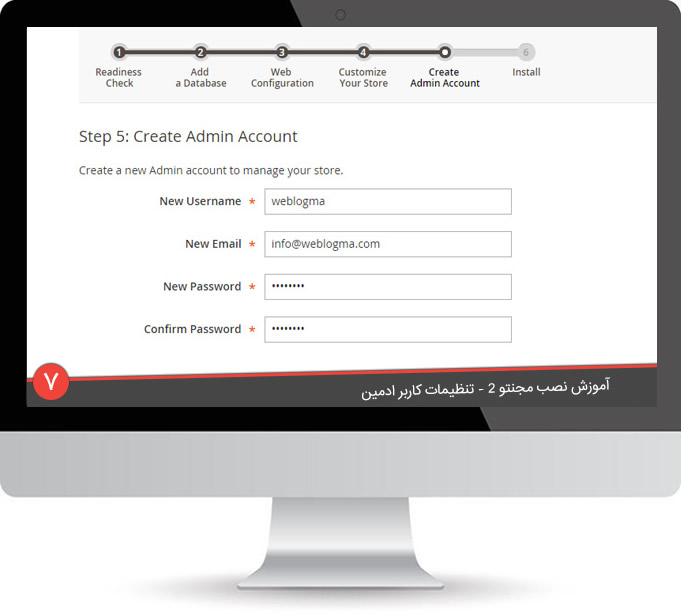
[/imageframe][/one_half][one_half last=”yes” spacing=”yes” center_content=”no” hide_on_mobile=”no” background_color=”” background_image=”” background_repeat=”no-repeat” background_position=”left top” hover_type=”none” link=”” border_position=”all” border_size=”0px” border_color=”” border_style=”solid” padding=”” margin_top=”” margin_bottom=”” animation_type=”fade” animation_direction=”down” animation_speed=”1″ animation_offset=”” class=”” id=””][imageframe lightbox=”yes” gallery_id=”” lightbox_image=”http://www.netwebco.com/wp-content/uploads/2016/08/how-to-install-magento2-step-44-1.jpg” style_type=”none” hover_type=”none” bordercolor=”” bordersize=”0px” borderradius=”0″ stylecolor=”” align=”center” link=”” linktarget=”_self” animation_type=”fade” animation_direction=”down” animation_speed=”1″ animation_offset=”” hide_on_mobile=”no” class=”” id=””]
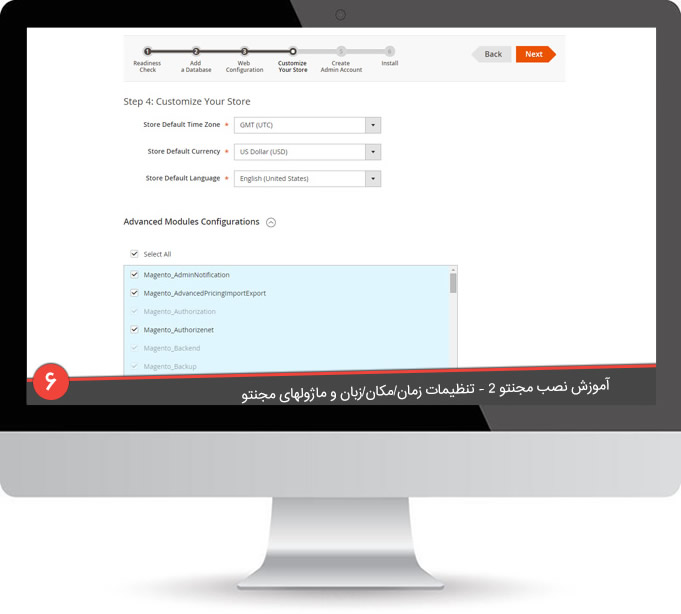
[/imageframe][/one_half][/fullwidth][fullwidth background_color=”#333333″ background_image=”http://www.netwebco.com/wp-content/uploads/2014/11/backgraund_header.jpg” background_parallax=”fixed” enable_mobile=”no” parallax_speed=”0.3″ background_repeat=”no-repeat” background_position=”left top” video_url=”” video_aspect_ratio=”16:9″ video_webm=”” video_mp4=”” video_ogv=”” video_preview_image=”” overlay_color=”” overlay_opacity=”0.5″ video_mute=”yes” video_loop=”yes” fade=”no” border_size=”0px” border_color=”#e5e4e4″ border_style=”solid” padding_top=”30px” padding_bottom=”35px” padding_left=”0px” padding_right=”0px” hundred_percent=”no” equal_height_columns=”no” hide_on_mobile=”no” menu_anchor=”” class=”” id=””]
مرحله ششم، تایید و شروع نصب
در این مرحله با کلیک بروی “Install Now” اطلاعات وارد شده را تایید می کنید و به مجنتو اجازه نصب می دهید.برخلاف نسخه قبلی مجنتو، در این نسخه مراحل نصب دیتابیس و انتقال اطلاعات به مرحله آخر منتقل شده تا از اتلاف وقت در هر مرحله جلوگیری شود. همچنین با گذاشتن یک progress bar سعی شده تا روند نصب قابل مشاهده باشد؛ در نسخه قبل در مرحله نصب جداول دیتابیس تنها صفحه روی onload باقی می ماند و شما نمیدانستید که آیا نصب برنامه انجام می شود یا با مشکل مواجه شده است.
[/fullwidth][section_separator divider_candy=”bottom” icon=”” icon_color=”” bordersize=”1px” bordercolor=”#2d2e42″ backgroundcolor=”#2d2e42″ class=”” id=””][fullwidth background_color=”#fff” background_image=”” background_parallax=”fixed” enable_mobile=”no” parallax_speed=”0.3″ background_repeat=”no-repeat” background_position=”center center” video_url=”” video_aspect_ratio=”16:9″ video_webm=”” video_mp4=”” video_ogv=”” video_preview_image=”” overlay_color=”” overlay_opacity=”0.5″ video_mute=”yes” video_loop=”yes” fade=”no” border_size=”1px” border_color=”#e5e4e4″ border_style=”solid” padding_top=”65px” padding_bottom=”65px” padding_left=”0px” padding_right=”0px” hundred_percent=”no” equal_height_columns=”no” hide_on_mobile=”no” menu_anchor=”” class=”” id=””][one_third last=”no” spacing=”yes” center_content=”no” hide_on_mobile=”no” background_color=”” background_image=”” background_repeat=”no-repeat” background_position=”left top” hover_type=”none” link=”” border_position=”all” border_size=”0px” border_color=”” border_style=”solid” padding=”” margin_top=”” margin_bottom=”” animation_type=”fade” animation_direction=”down” animation_speed=”1″ animation_offset=”” class=”” id=””][imageframe lightbox=”yes” gallery_id=”” lightbox_image=”http://www.netwebco.com/wp-content/uploads/2016/08/how-to-install-magento2-step-6-3.jpg” style_type=”none” hover_type=”none” bordercolor=”” bordersize=”0px” borderradius=”0″ stylecolor=”” align=”center” link=”” linktarget=”_self” animation_type=”fade” animation_direction=”down” animation_speed=”1″ animation_offset=”” hide_on_mobile=”no” class=”” id=””]
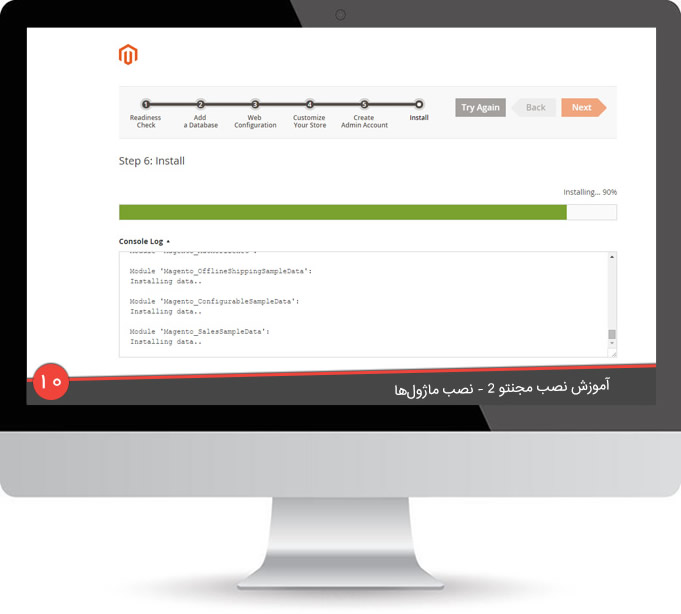
[/imageframe][/one_third][one_third last=”no” spacing=”yes” center_content=”no” hide_on_mobile=”no” background_color=”” background_image=”” background_repeat=”no-repeat” background_position=”left top” hover_type=”none” link=”” border_position=”all” border_size=”0px” border_color=”” border_style=”solid” padding=”” margin_top=”” margin_bottom=”” animation_type=”fade” animation_direction=”down” animation_speed=”1″ animation_offset=”” class=”” id=””][imageframe lightbox=”yes” gallery_id=”” lightbox_image=”http://www.netwebco.com/wp-content/uploads/2016/08/how-to-install-magento2-step-6-2.jpg” style_type=”none” hover_type=”none” bordercolor=”” bordersize=”0px” borderradius=”0″ stylecolor=”” align=”center” link=”” linktarget=”_self” animation_type=”fade” animation_direction=”down” animation_speed=”1″ animation_offset=”” hide_on_mobile=”no” class=”” id=””]
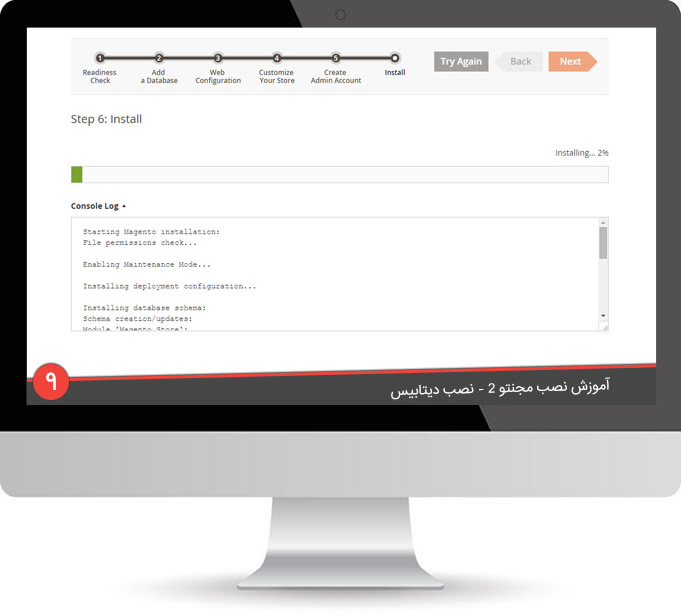
[/imageframe][/one_third][one_third last=”yes” spacing=”yes” center_content=”no” hide_on_mobile=”no” background_color=”” background_image=”” background_repeat=”no-repeat” background_position=”left top” hover_type=”none” link=”” border_position=”all” border_size=”0px” border_color=”” border_style=”solid” padding=”” margin_top=”” margin_bottom=”” animation_type=”fade” animation_direction=”down” animation_speed=”1″ animation_offset=”” class=”” id=””][imageframe lightbox=”yes” gallery_id=”” lightbox_image=”http://www.netwebco.com/wp-content/uploads/2016/08/how-to-install-magento2-step-6-1.jpg” style_type=”none” hover_type=”none” bordercolor=”” bordersize=”0px” borderradius=”0″ stylecolor=”” align=”center” link=”” linktarget=”_self” animation_type=”fade” animation_direction=”down” animation_speed=”1″ animation_offset=”” hide_on_mobile=”no” class=”” id=””]
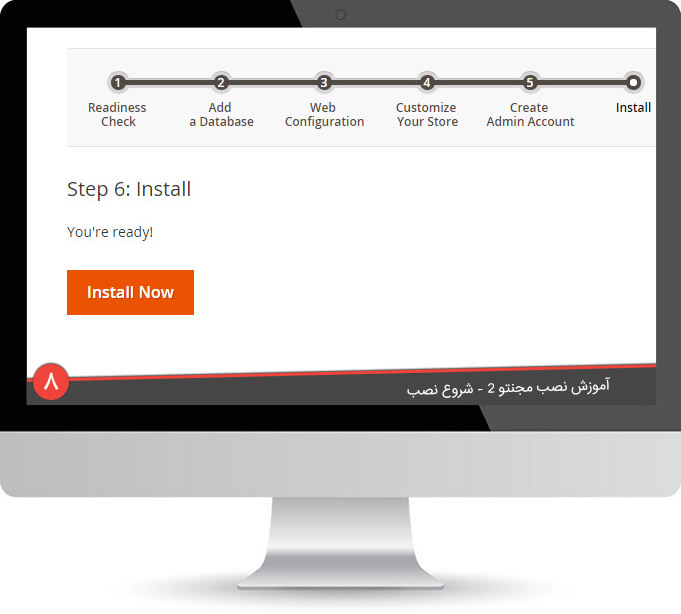
[/imageframe][/one_third][/fullwidth][fullwidth background_color=”#333333″ background_image=”http://www.netwebco.com/wp-content/uploads/2014/11/backgraund_header.jpg” background_parallax=”fixed” enable_mobile=”no” parallax_speed=”0.3″ background_repeat=”no-repeat” background_position=”left top” video_url=”” video_aspect_ratio=”16:9″ video_webm=”” video_mp4=”” video_ogv=”” video_preview_image=”” overlay_color=”” overlay_opacity=”0.5″ video_mute=”yes” video_loop=”yes” fade=”no” border_size=”0px” border_color=”#e5e4e4″ border_style=”solid” padding_top=”30px” padding_bottom=”35px” padding_left=”0px” padding_right=”0px” hundred_percent=”no” equal_height_columns=”no” hide_on_mobile=”no” menu_anchor=”” class=”” id=””]
پایان نصب و آخرین مرحله
بعد از نصب مجنتو با صفحه ای مشابه صفحه زیر مواجه می شود که در آن اطلاعات فروشگاه آمده است . در آخر هم باید دسترسی پوشه etc را در مسیر گفته شده ببندید.
[/fullwidth][section_separator divider_candy=”bottom” icon=”” icon_color=”” bordersize=”1px” bordercolor=”#2d2e42″ backgroundcolor=”#2d2e42″ class=”” id=””][fullwidth background_color=”#fff” background_image=”” background_parallax=”fixed” enable_mobile=”no” parallax_speed=”0.3″ background_repeat=”no-repeat” background_position=”center center” video_url=”” video_aspect_ratio=”16:9″ video_webm=”” video_mp4=”” video_ogv=”” video_preview_image=”” overlay_color=”” overlay_opacity=”0.5″ video_mute=”yes” video_loop=”yes” fade=”no” border_size=”1px” border_color=”#e5e4e4″ border_style=”solid” padding_top=”65px” padding_bottom=”65px” padding_left=”0px” padding_right=”0px” hundred_percent=”no” equal_height_columns=”no” hide_on_mobile=”no” menu_anchor=”” class=”” id=””][one_third last=”no” spacing=”yes” center_content=”no” hide_on_mobile=”no” background_color=”” background_image=”” background_repeat=”no-repeat” background_position=”left top” hover_type=”none” link=”” border_position=”all” border_size=”0px” border_color=”” border_style=”solid” padding=”” margin_top=”” margin_bottom=”” animation_type=”fade” animation_direction=”down” animation_speed=”1″ animation_offset=”” class=”” id=””][imageframe lightbox=”yes” gallery_id=”” lightbox_image=”http://www.netwebco.com/wp-content/uploads/2016/08/how-to-install-magento2-step-final2.jpg” style_type=”none” hover_type=”none” bordercolor=”” bordersize=”0px” borderradius=”0″ stylecolor=”” align=”center” link=”” linktarget=”_self” animation_type=”fade” animation_direction=”down” animation_speed=”1″ animation_offset=”” hide_on_mobile=”no” class=”” id=””]
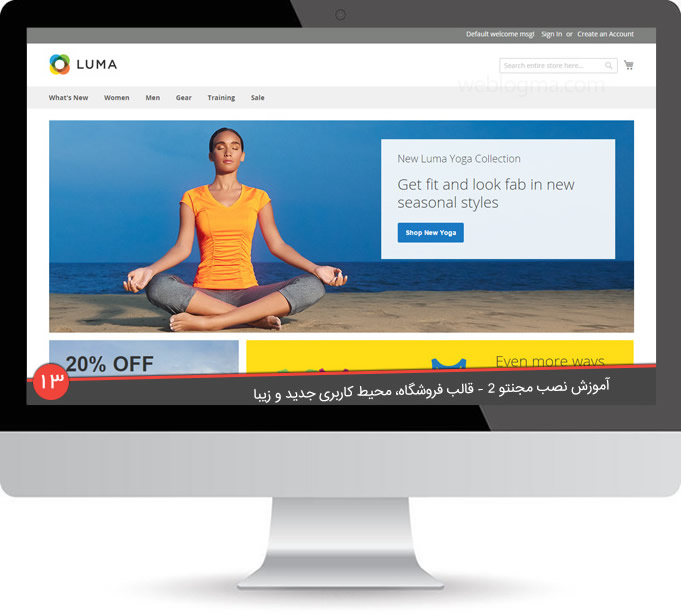
[/imageframe][/one_third][one_third last=”no” spacing=”yes” center_content=”no” hide_on_mobile=”no” background_color=”” background_image=”” background_repeat=”no-repeat” background_position=”left top” hover_type=”none” link=”” border_position=”all” border_size=”0px” border_color=”” border_style=”solid” padding=”” margin_top=”” margin_bottom=”” animation_type=”fade” animation_direction=”down” animation_speed=”1″ animation_offset=”” class=”” id=””][imageframe lightbox=”yes” gallery_id=”” lightbox_image=”http://www.netwebco.com/wp-content/uploads/2016/08/how-to-install-magento2-step-final3.jpg” style_type=”none” hover_type=”none” bordercolor=”” bordersize=”0px” borderradius=”0″ stylecolor=”” align=”center” link=”” linktarget=”_self” animation_type=”fade” animation_direction=”down” animation_speed=”1″ animation_offset=”” hide_on_mobile=”no” class=”” id=””]
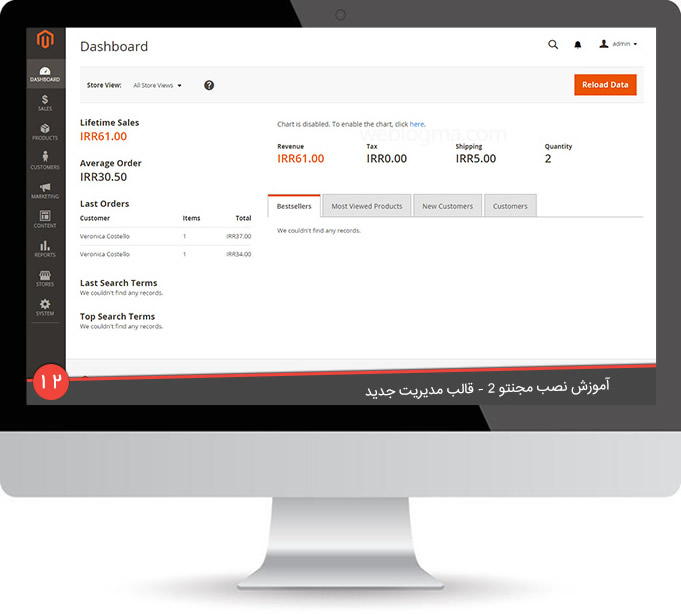
[/imageframe][/one_third][one_third last=”yes” spacing=”yes” center_content=”no” hide_on_mobile=”no” background_color=”” background_image=”” background_repeat=”no-repeat” background_position=”left top” hover_type=”none” link=”” border_position=”all” border_size=”0px” border_color=”” border_style=”solid” padding=”” margin_top=”” margin_bottom=”” animation_type=”fade” animation_direction=”down” animation_speed=”1″ animation_offset=”” class=”” id=””][imageframe lightbox=”yes” gallery_id=”” lightbox_image=”http://www.netwebco.com/wp-content/uploads/2016/08/how-to-install-magento2-step-final1.jpg” style_type=”none” hover_type=”none” bordercolor=”” bordersize=”0px” borderradius=”0″ stylecolor=”” align=”center” link=”” linktarget=”_self” animation_type=”fade” animation_direction=”down” animation_speed=”1″ animation_offset=”” hide_on_mobile=”no” class=”” id=””]
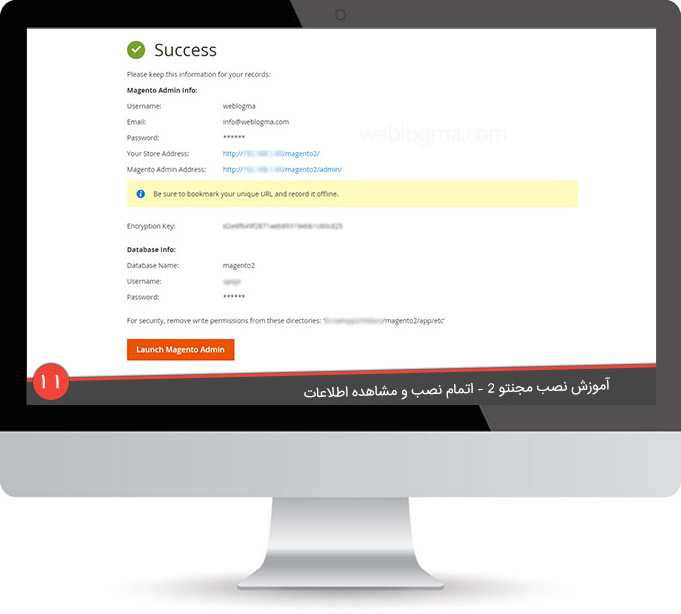
[/imageframe][/one_third][/fullwidth]
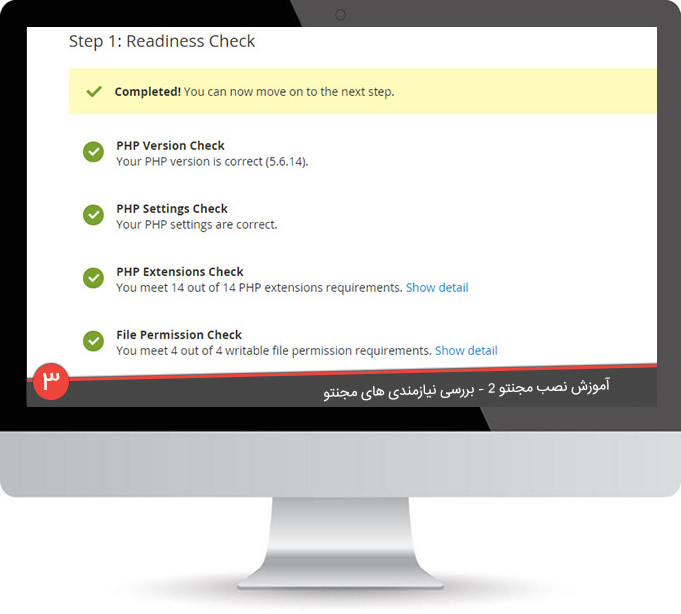 [/imageframe][/one_third][one_third last=”no” spacing=”yes” center_content=”no” hide_on_mobile=”no” background_color=”” background_image=”” background_repeat=”no-repeat” background_position=”left top” hover_type=”none” link=”” border_position=”all” border_size=”0px” border_color=”” border_style=”solid” padding=”” margin_top=”” margin_bottom=”” animation_type=”fade” animation_direction=”down” animation_speed=”1″ animation_offset=”” class=”” id=””][imageframe lightbox=”yes” gallery_id=”” lightbox_image=”http://www.netwebco.com/wp-content/uploads/2016/08/how-to-install-magento2-step-1-2.jpg” style_type=”none” hover_type=”none” bordercolor=”” bordersize=”0px” borderradius=”0″ stylecolor=”” align=”center” link=”” linktarget=”_self” animation_type=”fade” animation_direction=”down” animation_speed=”1″ animation_offset=”” hide_on_mobile=”no” class=”” id=””]
[/imageframe][/one_third][one_third last=”no” spacing=”yes” center_content=”no” hide_on_mobile=”no” background_color=”” background_image=”” background_repeat=”no-repeat” background_position=”left top” hover_type=”none” link=”” border_position=”all” border_size=”0px” border_color=”” border_style=”solid” padding=”” margin_top=”” margin_bottom=”” animation_type=”fade” animation_direction=”down” animation_speed=”1″ animation_offset=”” class=”” id=””][imageframe lightbox=”yes” gallery_id=”” lightbox_image=”http://www.netwebco.com/wp-content/uploads/2016/08/how-to-install-magento2-step-1-2.jpg” style_type=”none” hover_type=”none” bordercolor=”” bordersize=”0px” borderradius=”0″ stylecolor=”” align=”center” link=”” linktarget=”_self” animation_type=”fade” animation_direction=”down” animation_speed=”1″ animation_offset=”” hide_on_mobile=”no” class=”” id=””] 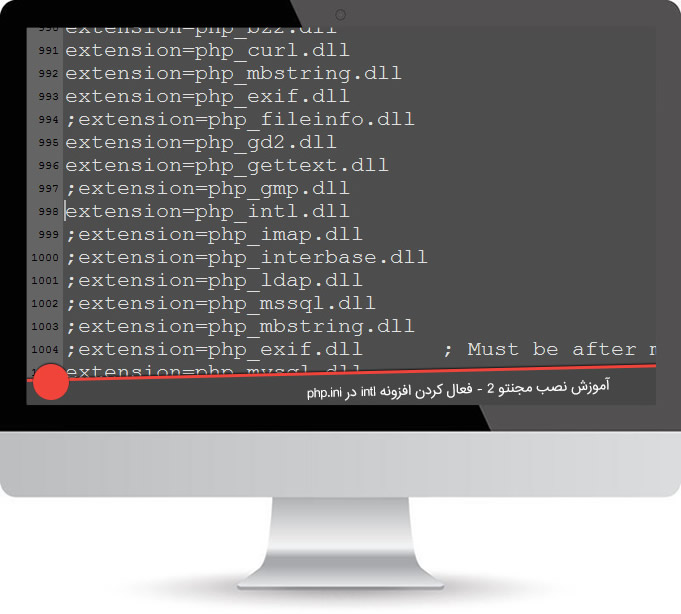 [/imageframe][/one_third][one_third last=”yes” spacing=”yes” center_content=”no” hide_on_mobile=”no” background_color=”” background_image=”” background_repeat=”no-repeat” background_position=”left top” hover_type=”none” link=”” border_position=”all” border_size=”0px” border_color=”” border_style=”solid” padding=”” margin_top=”” margin_bottom=”” animation_type=”fade” animation_direction=”down” animation_speed=”1″ animation_offset=”” class=”” id=””][imageframe lightbox=”yes” gallery_id=”” lightbox_image=”http://www.netwebco.com/wp-content/uploads/2016/08/how-to-install-magento2-step-1-1-1.jpg” style_type=”none” hover_type=”none” bordercolor=”” bordersize=”0px” borderradius=”0″ stylecolor=”” align=”center” link=”” linktarget=”_self” animation_type=”fade” animation_direction=”down” animation_speed=”1″ animation_offset=”” hide_on_mobile=”no” class=”” id=””]
[/imageframe][/one_third][one_third last=”yes” spacing=”yes” center_content=”no” hide_on_mobile=”no” background_color=”” background_image=”” background_repeat=”no-repeat” background_position=”left top” hover_type=”none” link=”” border_position=”all” border_size=”0px” border_color=”” border_style=”solid” padding=”” margin_top=”” margin_bottom=”” animation_type=”fade” animation_direction=”down” animation_speed=”1″ animation_offset=”” class=”” id=””][imageframe lightbox=”yes” gallery_id=”” lightbox_image=”http://www.netwebco.com/wp-content/uploads/2016/08/how-to-install-magento2-step-1-1-1.jpg” style_type=”none” hover_type=”none” bordercolor=”” bordersize=”0px” borderradius=”0″ stylecolor=”” align=”center” link=”” linktarget=”_self” animation_type=”fade” animation_direction=”down” animation_speed=”1″ animation_offset=”” hide_on_mobile=”no” class=”” id=””] 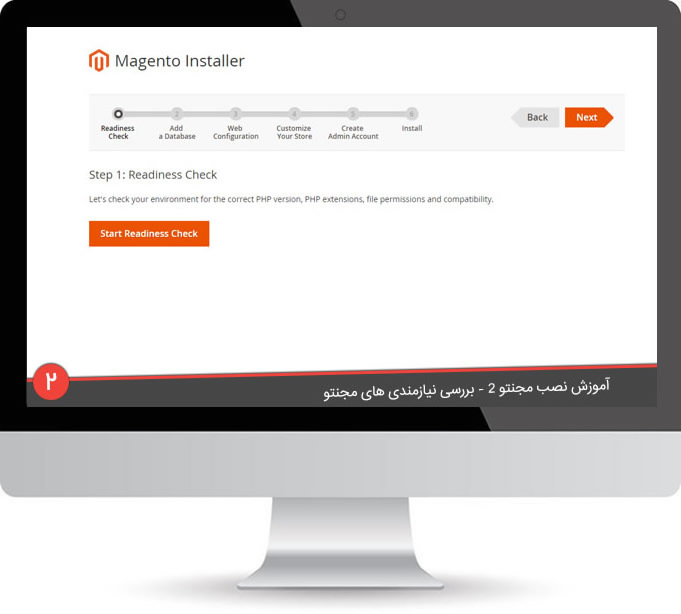 [/imageframe][/one_third][/fullwidth][fullwidth background_color=”” background_image=”http://www.netwebco.com/wp-content/uploads/2014/11/backgraund_header.jpg” background_parallax=”fixed” enable_mobile=”no” parallax_speed=”0.3″ background_repeat=”no-repeat” background_position=”left top” video_url=”” video_aspect_ratio=”16:9″ video_webm=”” video_mp4=”” video_ogv=”” video_preview_image=”” overlay_color=”” overlay_opacity=”0.5″ video_mute=”yes” video_loop=”yes” fade=”no” border_size=”0px” border_color=”#e5e4e4″ border_style=”solid” padding_top=”30px” padding_bottom=”35px” padding_left=”0px” padding_right=”0px” hundred_percent=”no” equal_height_columns=”no” hide_on_mobile=”no” menu_anchor=”” class=”” id=””]
[/imageframe][/one_third][/fullwidth][fullwidth background_color=”” background_image=”http://www.netwebco.com/wp-content/uploads/2014/11/backgraund_header.jpg” background_parallax=”fixed” enable_mobile=”no” parallax_speed=”0.3″ background_repeat=”no-repeat” background_position=”left top” video_url=”” video_aspect_ratio=”16:9″ video_webm=”” video_mp4=”” video_ogv=”” video_preview_image=”” overlay_color=”” overlay_opacity=”0.5″ video_mute=”yes” video_loop=”yes” fade=”no” border_size=”0px” border_color=”#e5e4e4″ border_style=”solid” padding_top=”30px” padding_bottom=”35px” padding_left=”0px” padding_right=”0px” hundred_percent=”no” equal_height_columns=”no” hide_on_mobile=”no” menu_anchor=”” class=”” id=””]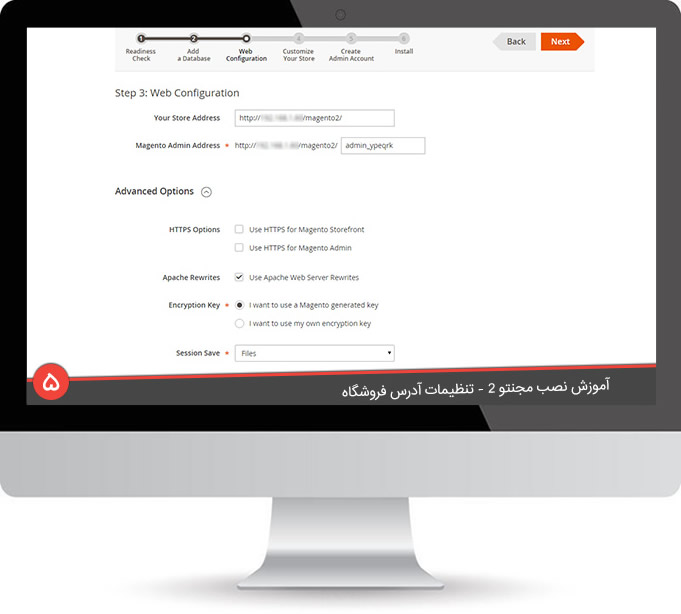 [/imageframe][/one_half][one_half last=”yes” spacing=”yes” center_content=”no” hide_on_mobile=”no” background_color=”” background_image=”” background_repeat=”no-repeat” background_position=”left top” hover_type=”none” link=”” border_position=”all” border_size=”0px” border_color=”” border_style=”solid” padding=”” margin_top=”” margin_bottom=”” animation_type=”fade” animation_direction=”down” animation_speed=”1″ animation_offset=”” class=”” id=””][imageframe lightbox=”yes” gallery_id=”” lightbox_image=”http://www.netwebco.com/wp-content/uploads/2016/08/4.jpg” style_type=”none” hover_type=”none” bordercolor=”” bordersize=”0px” borderradius=”0″ stylecolor=”” align=”center” link=”” linktarget=”_self” animation_type=”fade” animation_direction=”down” animation_speed=”1″ animation_offset=”” hide_on_mobile=”no” class=”” id=””]
[/imageframe][/one_half][one_half last=”yes” spacing=”yes” center_content=”no” hide_on_mobile=”no” background_color=”” background_image=”” background_repeat=”no-repeat” background_position=”left top” hover_type=”none” link=”” border_position=”all” border_size=”0px” border_color=”” border_style=”solid” padding=”” margin_top=”” margin_bottom=”” animation_type=”fade” animation_direction=”down” animation_speed=”1″ animation_offset=”” class=”” id=””][imageframe lightbox=”yes” gallery_id=”” lightbox_image=”http://www.netwebco.com/wp-content/uploads/2016/08/4.jpg” style_type=”none” hover_type=”none” bordercolor=”” bordersize=”0px” borderradius=”0″ stylecolor=”” align=”center” link=”” linktarget=”_self” animation_type=”fade” animation_direction=”down” animation_speed=”1″ animation_offset=”” hide_on_mobile=”no” class=”” id=””] 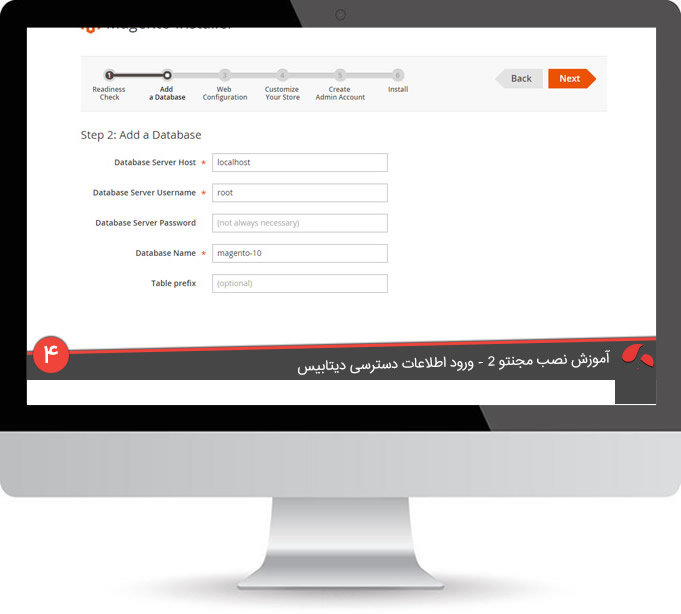 [/imageframe][/one_half][/fullwidth][fullwidth background_color=”#333333″ background_image=”http://www.netwebco.com/wp-content/uploads/2014/11/backgraund_header.jpg” background_parallax=”fixed” enable_mobile=”no” parallax_speed=”0.3″ background_repeat=”no-repeat” background_position=”left top” video_url=”” video_aspect_ratio=”16:9″ video_webm=”” video_mp4=”” video_ogv=”” video_preview_image=”” overlay_color=”” overlay_opacity=”0.5″ video_mute=”yes” video_loop=”yes” fade=”no” border_size=”0px” border_color=”#e5e4e4″ border_style=”solid” padding_top=”30px” padding_bottom=”35px” padding_left=”0px” padding_right=”0px” hundred_percent=”no” equal_height_columns=”no” hide_on_mobile=”no” menu_anchor=”” class=”” id=””]
[/imageframe][/one_half][/fullwidth][fullwidth background_color=”#333333″ background_image=”http://www.netwebco.com/wp-content/uploads/2014/11/backgraund_header.jpg” background_parallax=”fixed” enable_mobile=”no” parallax_speed=”0.3″ background_repeat=”no-repeat” background_position=”left top” video_url=”” video_aspect_ratio=”16:9″ video_webm=”” video_mp4=”” video_ogv=”” video_preview_image=”” overlay_color=”” overlay_opacity=”0.5″ video_mute=”yes” video_loop=”yes” fade=”no” border_size=”0px” border_color=”#e5e4e4″ border_style=”solid” padding_top=”30px” padding_bottom=”35px” padding_left=”0px” padding_right=”0px” hundred_percent=”no” equal_height_columns=”no” hide_on_mobile=”no” menu_anchor=”” class=”” id=””]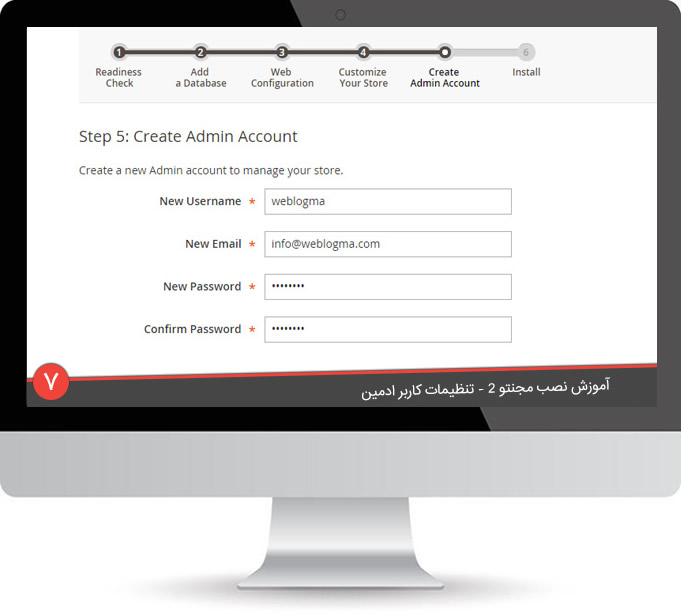 [/imageframe][/one_half][one_half last=”yes” spacing=”yes” center_content=”no” hide_on_mobile=”no” background_color=”” background_image=”” background_repeat=”no-repeat” background_position=”left top” hover_type=”none” link=”” border_position=”all” border_size=”0px” border_color=”” border_style=”solid” padding=”” margin_top=”” margin_bottom=”” animation_type=”fade” animation_direction=”down” animation_speed=”1″ animation_offset=”” class=”” id=””][imageframe lightbox=”yes” gallery_id=”” lightbox_image=”http://www.netwebco.com/wp-content/uploads/2016/08/how-to-install-magento2-step-44-1.jpg” style_type=”none” hover_type=”none” bordercolor=”” bordersize=”0px” borderradius=”0″ stylecolor=”” align=”center” link=”” linktarget=”_self” animation_type=”fade” animation_direction=”down” animation_speed=”1″ animation_offset=”” hide_on_mobile=”no” class=”” id=””]
[/imageframe][/one_half][one_half last=”yes” spacing=”yes” center_content=”no” hide_on_mobile=”no” background_color=”” background_image=”” background_repeat=”no-repeat” background_position=”left top” hover_type=”none” link=”” border_position=”all” border_size=”0px” border_color=”” border_style=”solid” padding=”” margin_top=”” margin_bottom=”” animation_type=”fade” animation_direction=”down” animation_speed=”1″ animation_offset=”” class=”” id=””][imageframe lightbox=”yes” gallery_id=”” lightbox_image=”http://www.netwebco.com/wp-content/uploads/2016/08/how-to-install-magento2-step-44-1.jpg” style_type=”none” hover_type=”none” bordercolor=”” bordersize=”0px” borderradius=”0″ stylecolor=”” align=”center” link=”” linktarget=”_self” animation_type=”fade” animation_direction=”down” animation_speed=”1″ animation_offset=”” hide_on_mobile=”no” class=”” id=””] 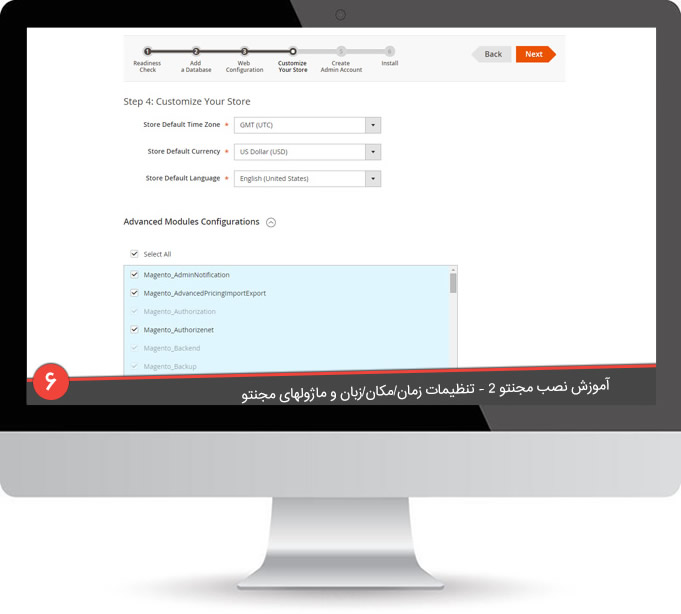 [/imageframe][/one_half][/fullwidth][fullwidth background_color=”#333333″ background_image=”http://www.netwebco.com/wp-content/uploads/2014/11/backgraund_header.jpg” background_parallax=”fixed” enable_mobile=”no” parallax_speed=”0.3″ background_repeat=”no-repeat” background_position=”left top” video_url=”” video_aspect_ratio=”16:9″ video_webm=”” video_mp4=”” video_ogv=”” video_preview_image=”” overlay_color=”” overlay_opacity=”0.5″ video_mute=”yes” video_loop=”yes” fade=”no” border_size=”0px” border_color=”#e5e4e4″ border_style=”solid” padding_top=”30px” padding_bottom=”35px” padding_left=”0px” padding_right=”0px” hundred_percent=”no” equal_height_columns=”no” hide_on_mobile=”no” menu_anchor=”” class=”” id=””]
[/imageframe][/one_half][/fullwidth][fullwidth background_color=”#333333″ background_image=”http://www.netwebco.com/wp-content/uploads/2014/11/backgraund_header.jpg” background_parallax=”fixed” enable_mobile=”no” parallax_speed=”0.3″ background_repeat=”no-repeat” background_position=”left top” video_url=”” video_aspect_ratio=”16:9″ video_webm=”” video_mp4=”” video_ogv=”” video_preview_image=”” overlay_color=”” overlay_opacity=”0.5″ video_mute=”yes” video_loop=”yes” fade=”no” border_size=”0px” border_color=”#e5e4e4″ border_style=”solid” padding_top=”30px” padding_bottom=”35px” padding_left=”0px” padding_right=”0px” hundred_percent=”no” equal_height_columns=”no” hide_on_mobile=”no” menu_anchor=”” class=”” id=””]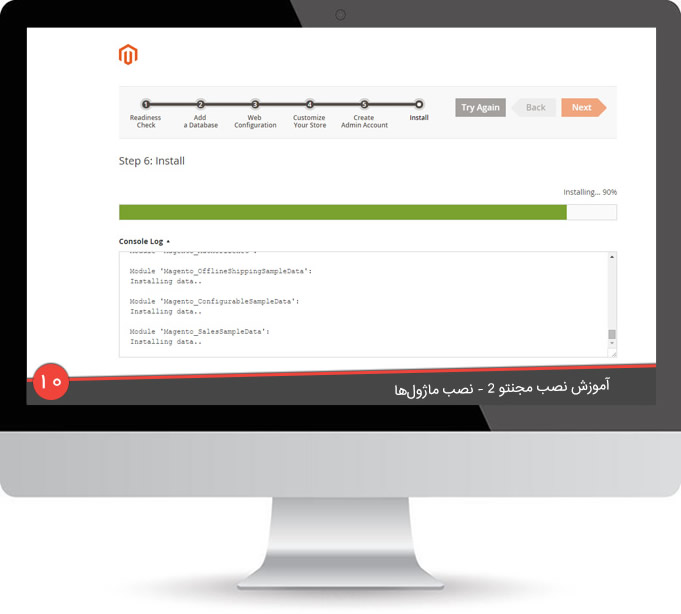 [/imageframe][/one_third][one_third last=”no” spacing=”yes” center_content=”no” hide_on_mobile=”no” background_color=”” background_image=”” background_repeat=”no-repeat” background_position=”left top” hover_type=”none” link=”” border_position=”all” border_size=”0px” border_color=”” border_style=”solid” padding=”” margin_top=”” margin_bottom=”” animation_type=”fade” animation_direction=”down” animation_speed=”1″ animation_offset=”” class=”” id=””][imageframe lightbox=”yes” gallery_id=”” lightbox_image=”http://www.netwebco.com/wp-content/uploads/2016/08/how-to-install-magento2-step-6-2.jpg” style_type=”none” hover_type=”none” bordercolor=”” bordersize=”0px” borderradius=”0″ stylecolor=”” align=”center” link=”” linktarget=”_self” animation_type=”fade” animation_direction=”down” animation_speed=”1″ animation_offset=”” hide_on_mobile=”no” class=”” id=””]
[/imageframe][/one_third][one_third last=”no” spacing=”yes” center_content=”no” hide_on_mobile=”no” background_color=”” background_image=”” background_repeat=”no-repeat” background_position=”left top” hover_type=”none” link=”” border_position=”all” border_size=”0px” border_color=”” border_style=”solid” padding=”” margin_top=”” margin_bottom=”” animation_type=”fade” animation_direction=”down” animation_speed=”1″ animation_offset=”” class=”” id=””][imageframe lightbox=”yes” gallery_id=”” lightbox_image=”http://www.netwebco.com/wp-content/uploads/2016/08/how-to-install-magento2-step-6-2.jpg” style_type=”none” hover_type=”none” bordercolor=”” bordersize=”0px” borderradius=”0″ stylecolor=”” align=”center” link=”” linktarget=”_self” animation_type=”fade” animation_direction=”down” animation_speed=”1″ animation_offset=”” hide_on_mobile=”no” class=”” id=””] 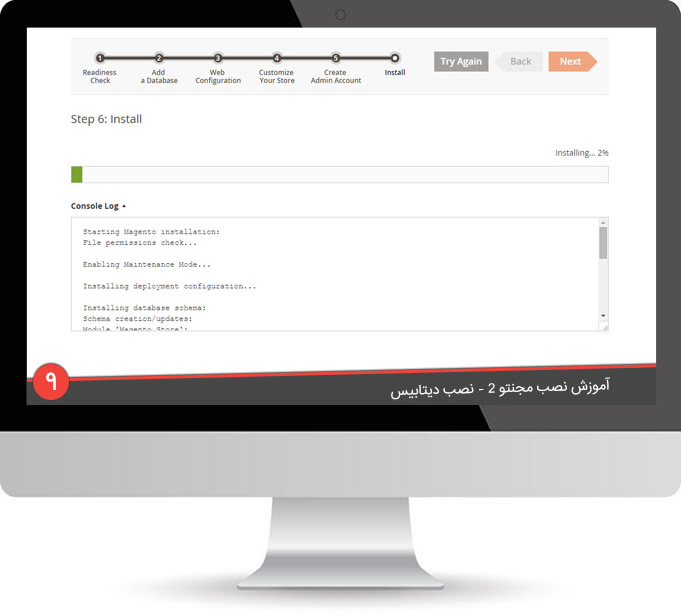 [/imageframe][/one_third][one_third last=”yes” spacing=”yes” center_content=”no” hide_on_mobile=”no” background_color=”” background_image=”” background_repeat=”no-repeat” background_position=”left top” hover_type=”none” link=”” border_position=”all” border_size=”0px” border_color=”” border_style=”solid” padding=”” margin_top=”” margin_bottom=”” animation_type=”fade” animation_direction=”down” animation_speed=”1″ animation_offset=”” class=”” id=””][imageframe lightbox=”yes” gallery_id=”” lightbox_image=”http://www.netwebco.com/wp-content/uploads/2016/08/how-to-install-magento2-step-6-1.jpg” style_type=”none” hover_type=”none” bordercolor=”” bordersize=”0px” borderradius=”0″ stylecolor=”” align=”center” link=”” linktarget=”_self” animation_type=”fade” animation_direction=”down” animation_speed=”1″ animation_offset=”” hide_on_mobile=”no” class=”” id=””]
[/imageframe][/one_third][one_third last=”yes” spacing=”yes” center_content=”no” hide_on_mobile=”no” background_color=”” background_image=”” background_repeat=”no-repeat” background_position=”left top” hover_type=”none” link=”” border_position=”all” border_size=”0px” border_color=”” border_style=”solid” padding=”” margin_top=”” margin_bottom=”” animation_type=”fade” animation_direction=”down” animation_speed=”1″ animation_offset=”” class=”” id=””][imageframe lightbox=”yes” gallery_id=”” lightbox_image=”http://www.netwebco.com/wp-content/uploads/2016/08/how-to-install-magento2-step-6-1.jpg” style_type=”none” hover_type=”none” bordercolor=”” bordersize=”0px” borderradius=”0″ stylecolor=”” align=”center” link=”” linktarget=”_self” animation_type=”fade” animation_direction=”down” animation_speed=”1″ animation_offset=”” hide_on_mobile=”no” class=”” id=””] 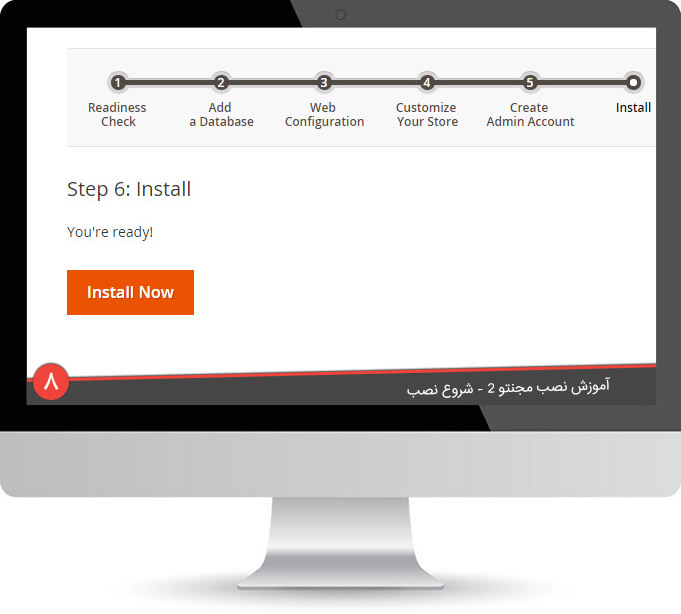 [/imageframe][/one_third][/fullwidth][fullwidth background_color=”#333333″ background_image=”http://www.netwebco.com/wp-content/uploads/2014/11/backgraund_header.jpg” background_parallax=”fixed” enable_mobile=”no” parallax_speed=”0.3″ background_repeat=”no-repeat” background_position=”left top” video_url=”” video_aspect_ratio=”16:9″ video_webm=”” video_mp4=”” video_ogv=”” video_preview_image=”” overlay_color=”” overlay_opacity=”0.5″ video_mute=”yes” video_loop=”yes” fade=”no” border_size=”0px” border_color=”#e5e4e4″ border_style=”solid” padding_top=”30px” padding_bottom=”35px” padding_left=”0px” padding_right=”0px” hundred_percent=”no” equal_height_columns=”no” hide_on_mobile=”no” menu_anchor=”” class=”” id=””]
[/imageframe][/one_third][/fullwidth][fullwidth background_color=”#333333″ background_image=”http://www.netwebco.com/wp-content/uploads/2014/11/backgraund_header.jpg” background_parallax=”fixed” enable_mobile=”no” parallax_speed=”0.3″ background_repeat=”no-repeat” background_position=”left top” video_url=”” video_aspect_ratio=”16:9″ video_webm=”” video_mp4=”” video_ogv=”” video_preview_image=”” overlay_color=”” overlay_opacity=”0.5″ video_mute=”yes” video_loop=”yes” fade=”no” border_size=”0px” border_color=”#e5e4e4″ border_style=”solid” padding_top=”30px” padding_bottom=”35px” padding_left=”0px” padding_right=”0px” hundred_percent=”no” equal_height_columns=”no” hide_on_mobile=”no” menu_anchor=”” class=”” id=””]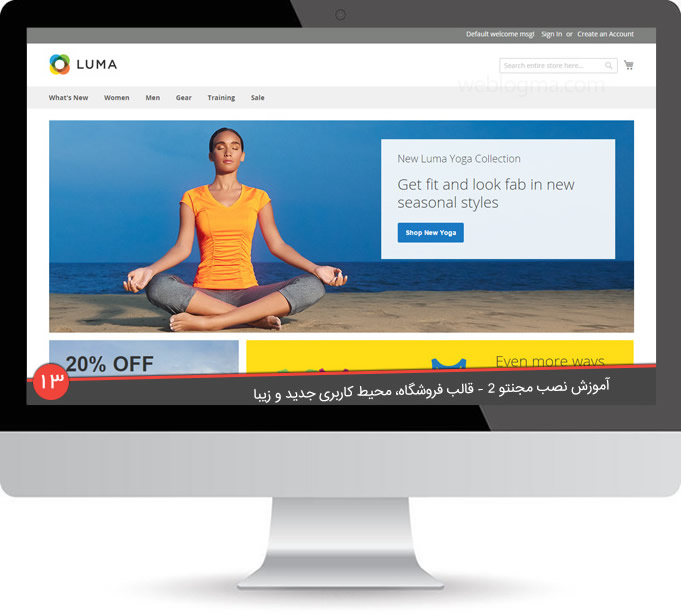 [/imageframe][/one_third][one_third last=”no” spacing=”yes” center_content=”no” hide_on_mobile=”no” background_color=”” background_image=”” background_repeat=”no-repeat” background_position=”left top” hover_type=”none” link=”” border_position=”all” border_size=”0px” border_color=”” border_style=”solid” padding=”” margin_top=”” margin_bottom=”” animation_type=”fade” animation_direction=”down” animation_speed=”1″ animation_offset=”” class=”” id=””][imageframe lightbox=”yes” gallery_id=”” lightbox_image=”http://www.netwebco.com/wp-content/uploads/2016/08/how-to-install-magento2-step-final3.jpg” style_type=”none” hover_type=”none” bordercolor=”” bordersize=”0px” borderradius=”0″ stylecolor=”” align=”center” link=”” linktarget=”_self” animation_type=”fade” animation_direction=”down” animation_speed=”1″ animation_offset=”” hide_on_mobile=”no” class=”” id=””]
[/imageframe][/one_third][one_third last=”no” spacing=”yes” center_content=”no” hide_on_mobile=”no” background_color=”” background_image=”” background_repeat=”no-repeat” background_position=”left top” hover_type=”none” link=”” border_position=”all” border_size=”0px” border_color=”” border_style=”solid” padding=”” margin_top=”” margin_bottom=”” animation_type=”fade” animation_direction=”down” animation_speed=”1″ animation_offset=”” class=”” id=””][imageframe lightbox=”yes” gallery_id=”” lightbox_image=”http://www.netwebco.com/wp-content/uploads/2016/08/how-to-install-magento2-step-final3.jpg” style_type=”none” hover_type=”none” bordercolor=”” bordersize=”0px” borderradius=”0″ stylecolor=”” align=”center” link=”” linktarget=”_self” animation_type=”fade” animation_direction=”down” animation_speed=”1″ animation_offset=”” hide_on_mobile=”no” class=”” id=””] 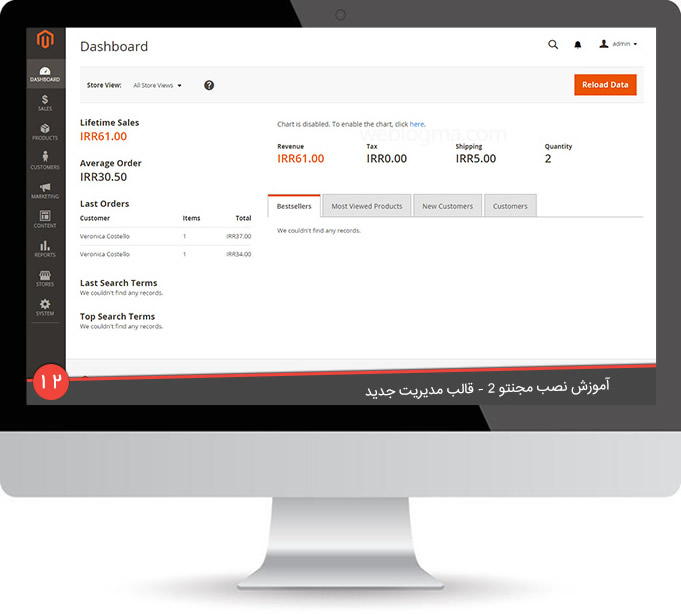 [/imageframe][/one_third][one_third last=”yes” spacing=”yes” center_content=”no” hide_on_mobile=”no” background_color=”” background_image=”” background_repeat=”no-repeat” background_position=”left top” hover_type=”none” link=”” border_position=”all” border_size=”0px” border_color=”” border_style=”solid” padding=”” margin_top=”” margin_bottom=”” animation_type=”fade” animation_direction=”down” animation_speed=”1″ animation_offset=”” class=”” id=””][imageframe lightbox=”yes” gallery_id=”” lightbox_image=”http://www.netwebco.com/wp-content/uploads/2016/08/how-to-install-magento2-step-final1.jpg” style_type=”none” hover_type=”none” bordercolor=”” bordersize=”0px” borderradius=”0″ stylecolor=”” align=”center” link=”” linktarget=”_self” animation_type=”fade” animation_direction=”down” animation_speed=”1″ animation_offset=”” hide_on_mobile=”no” class=”” id=””]
[/imageframe][/one_third][one_third last=”yes” spacing=”yes” center_content=”no” hide_on_mobile=”no” background_color=”” background_image=”” background_repeat=”no-repeat” background_position=”left top” hover_type=”none” link=”” border_position=”all” border_size=”0px” border_color=”” border_style=”solid” padding=”” margin_top=”” margin_bottom=”” animation_type=”fade” animation_direction=”down” animation_speed=”1″ animation_offset=”” class=”” id=””][imageframe lightbox=”yes” gallery_id=”” lightbox_image=”http://www.netwebco.com/wp-content/uploads/2016/08/how-to-install-magento2-step-final1.jpg” style_type=”none” hover_type=”none” bordercolor=”” bordersize=”0px” borderradius=”0″ stylecolor=”” align=”center” link=”” linktarget=”_self” animation_type=”fade” animation_direction=”down” animation_speed=”1″ animation_offset=”” hide_on_mobile=”no” class=”” id=””] 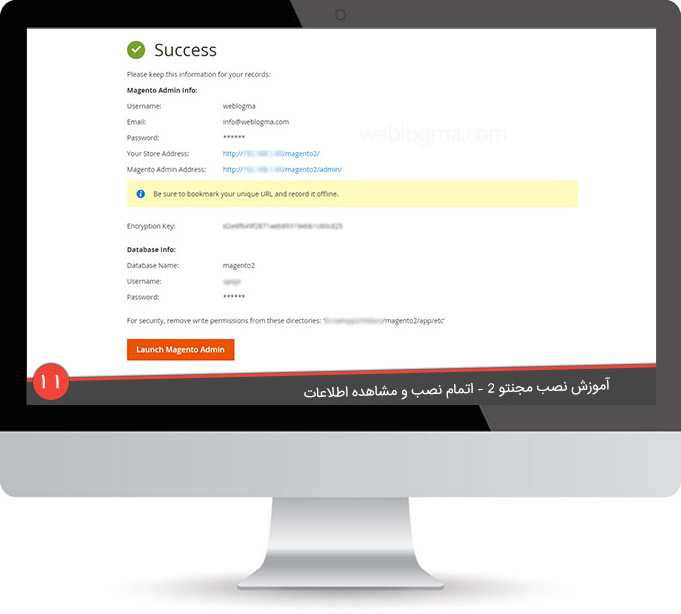 [/imageframe][/one_third][/fullwidth]
[/imageframe][/one_third][/fullwidth]